Informative description and review of the Epson Stylus 9000 and Epson 7000 large format printer.
Epson has produced a large format printer that produces impressive color of the highest professional quality. Indeed the quality of their piezo printhead technology made us recognize the deficiencies of some thermal printheads such as those of Lexmark (the printheads used by Encad). For the first two years we had championed Encad large format printers because Encad wide format printers are production workhorses. We had Encad printers or prints on the home pages of four of our network of eight sites, and Encad printers or prints featured on the other four as well.
Then we had an opportunity to experience the Hewlett-Packard DesignJet 2800 and found that the HP printer was easier to use, required less maintenance, and produced a better quality image than the Encad. On top of that I get the impression that HP DesignJet printers cost less than Encad printers.
Now, after inspecting Epson printers and their output at countless trade shows we feel it is time to report how far Epson has come in reaching the professional market. The slow speed, fast fading colors, over saturation, costly ink, expensive paper, quirky print drivers and unrealistic claims in ads of the several low-end Epson desktop printers that we made the mistake of buying several years ago had left a lasting impression on us...but the Epson 9000 and Epson 7000 are better than those desktop models. The next upgrade, the new Epson 10000, demonstrates conclusively that Epson can deliver a product acceptable to the professional market.
With the Stylus 9000 Epson has produced a large format printer that is often considered by professionals. Main downside is the slowness of all Epson piezo printhead designs. The only model that overcomes this limitation to some degree is the newer Epson 10000 (shown in Japan in 2001 and recently shown in the USA).
If you want images that leap off the wall due to their dynamic color range, then consider the Epson 9000 with dye inks. These are similar printheads as used by the Mimaki, Mutoh, and Roland. The Epson 9500's colors are a bit muted, being pigmented inks. The dye inks will tend to fade faster. Like everything in life, its a tradeoff.
 |
 |
So far we have only seen results at trade shows and had reports from end users. The reports are mixed. Some people were very disappointed because no one had warned them about the slowness. That is why the new Epson 10000 uses a completely new wider path, with more nozzles, to catch up somewhat with speed.
However if you print just one or two images a day, and do not need more than one copy of each image, than the slow speed is perhaps not a drawback.
New inks and new paper (media) will allow you to produce Epson prints that last years and years (now that the 7500 and 9500 are improved over earlier versions shown last year at DRUPA trade show).
In summary, the Epson Stylus 9000 is okay if your budget absolutely will not allow you to go for the Epson 10000. The Epson 10000 has somewhat overcome my aversion to Epson inkjet printers of past years. The quality of this new printer has redeemed any earlier questions professionals might have had about whether this product was acceptable if all you previously knew were the low-cost desktop models.
If you select an Epson, we recommend you link your Epson up to a RIP from BEST, Onyx PosterShop, PosterJet or other good software RIPs. If you need a high quality color management with your RIP, then BEST or ProofMaster from Perfect Proof is the product to consider for your Epson RIP. If you need speed and ease of use in a production environment (tiling, nesting, etc) then you might consider PosterJet. If you have a dozen printers and full-time operators, you might wish Onyx PosterShop.
We will be glad to assist you on your quest of what printer to select. Just e-mail the review editor Nicholas Hellmuth, Help is just a click away. Let us know what printers you are considering. If you are new to this we can do our best to provide introductory guidelines for selecting the proper wide format printer that will provide you the best solution. The tips and "what to watch out for" information are well worth the effort of clicking to send an e-mail.
For example, the quality may be nice, but if the inks fade within a few weeks you can hardly expect to sell these as fine art giclee prints. Yet there are now archival inks for longevity. Rather important to know about this before you buy the wrong printer. Yet some archival inks can't produce some red colors! Maybe you might want to know about this before you buy that printer. Also realize that the Epson 9000 is made for dye inks. We had color management nightmare with the Epson 9000 on our campus until a bit of clout pried assistance out of Epson America. Indeed Epson America sent the updates and now the Epson 9000 functions. We also had the assistance of Parrot Digigraphic to overcome some problems of clogging with our Epson 7500 (clogging happens when you don't use your printer for a few weeks).
Also, did you know that certain printers can't print on all media? This is something the printer advertisements don't warn you about. Before you spend lots of money buying a large format printer, perhaps it might be helpful to get some professional advice (especially when from a nonprofit research institute; this is a public service in the interest of helping people select a printer on the basis of a wider spectrum of information).
Most recently updated Jan. 22, 2002.
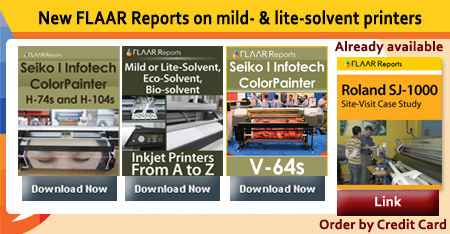 |