Informative FAQs on hardware PostScript RIPs, review of EFI Fiery RIP, hardware PostScript RIP for Hewlett-Packard, Epson, Canon, XES, and Encad.
If you are considering an EFI Fiery hardware PostScript RIP (Electronics for Imaging), better read this before you make your decision. EFI Fiery PostScript RIP is available for the Hewlett-Packard DesignJet 2800CP, for the Canon BJ-W9000 BubbleJet large format printer, for most Epson printers such as Epson 3000, Epson 5000 and others.
FLAAR has two EFI Fiery RIPs, so this report is based on personal experiences over several years.
EFI has an official policy that the customer should obtain technical help only from the company that sold them the Fiery (so from HP, Epson, or Encad). EFI clearly says it is not responsible for providing technical assistance. Nonetheless, being a bit irritated at the trouble loading the software I telephoned the nearest EFI office (which happened to be a suburb of Duesseldorf , Germany , since I was doing the test in nearby Essen ). The people there were nice, but halfway through the conversation another printer arrived at my office so I had to leave to handle the new arrival.
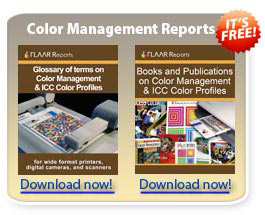 |
It was two weeks before EFI telephoned me back, this time from an office in The Netherlands. Again, they were pleasant. But nothing ever got resolved. I had first attempted to load the EFI software onto a Mac 9600 (this was five years years ago). When that failed I loaded the Fiery printer driver CD onto a Mac 3400c laptop with OS 8.5 (the 9600 that got clobbered had OS 8.1). The Fiery did not seem to want to work without my installing the PS portion (the crucial PostScript, the portion that wrecks your Apple LaserWriter). So I had to install the PS, waste my time getting a long download of the Apple LaserWriter update. At least the Fiery worked and now my laser printer worked as well. For reasons I don't fully understand my Mac 9600 runs the Fiery from LaserWriter 8, and not from PS printer option, which does not even appear in my chooser on that printer. On my Mac laptop the chooser offers both options, PS printer and LaserWriter; I use the PS printer for the Fiery/HP printer.
Naturally EFI claims the fault is with Adobe PostScript but that is not the point. EFI should design its software so that it works, out of the box. It would be natural to point the finger at the aging OS 8.1 as well. Yet if the EFI Fiery RIP is to be accepted as Mac-friendly, then the software for a Macintosh needs to include the proper upgrade for LaserWriter. There is no excuse for forcing the user to download anything from the Internet. The impression is that a major bug needs fixing.
Why the Fiery RIP refused to work with OS 8.1 the first few days I cannot say; since it worked several days later after the computer had R&R. Maybe the problem was with the Mac in this case.
The second CD that came with the Fiery was for network use. Since in my German office I use only an internal network (via a mini-hub) I did not have to load the network software which was good, since it refused to load in any event. It also refused to load on my other Macintosh either.
 |
Same image from the FLAAR Photo Archive, each printed at DRUPA trade show on two different printers using two different Rips. Which RIP produced the awful, sad, and useless image at the left? Which RIP and which printer produced the vibrant, beautiful image at the right?
Then I began to print, with as many settings as possible in high quality ("photo") mode. Yet I was able to get only 4-pass printing. I was told that PosterJet software RIP (formerly from DCS Software, now from PosterJet.de) enabled you to tweak an 8-pass quality out of the HP 2800. I am still trying to see where in the EFI setup tells me how to select the number of passes. This is precisely the headache of those awful little LCD displays and their confusing buttons on any EFI Fiery hardware RIP. It should be possible to do all the settings with the comfort of your large computer monitor and full keyboard (hence a main advantage of software RIP, you can do things intuitively and easily on your regular computer or on your print server). When you use a software RIP then you get the full size of your computer monitor. The EFI Fiery screen is the miniature size you get with a normal laser printer.
When I sought to go into the Fiery software to check on my Setup configuration, the instruction manual was no help whatsoever. The Setup instructions were entirely for the first installation setup at the very beginning. There was no clear section on how to re-setup the system.
Once I got the Fiery to work it seemed to be slow. It got the file from the Macintosh in 1 to 2 minutes (Mac 9600, 10BaseT-Ethernet). That is a good speed. But then it took the Fiery between 10 and more minutes to RIP the files from PageMaker (180 to 225 dpi per unit of print area, usually about 36 x 15 inches). The pleasant EFI man said that I should experiment in the FEATURES, Rip Mode, between RIPing via memory (best for small files) and RIPing via disk (for larger files). I will try this. I checked in the EFI Fiery instruction book and found no clear information about this (the fact the instructions were in German did not help much but I was still unable to find helpful information on how to create an 8-pass quality or a faster print yet still in photo mode). The cover of the EFI Fiery software says it has all languages, but I was unable to get at any manual in English from the Fiery CD. I would imagine the manuals are there in PDF format, but no such option appeared in my directory when I opened the CD. Not very Mac friendly.
In the meantime a giant file (225 dpi for 36 x 36 inches in Adobe PageMaker) took 57 minutes to RIP in "disk" mode which is supposed to be the fastest. Once it was RIPed the HP printer did the actual printing flawlessly, beautifully, and acceptably quick. EFI said the RIP for the HP had a rather slow Pentium processor; it would be worth testing a super fast EFI Fiery with a 500+ MHz processor. Perhaps I can have better news next time. But at least the EFI Fiery RIP functions, and the resultant images look really nice. I get the impression that attempting to use a printer with no RIP whatsoever can work (on some printer models) but that when you work without a RIP then you don't always get the full potential quality that the printer is really capable of.
On the subject of speed, PosterJet is generally able to start ripping and printing simultaneously after a few seconds or at most a few minutes (as opposed to 57 minutes with the EFI Fiery).
Banding: The EFI man said the the banding which sometimes occurs with the HP internal mini-RIP onboard the 2500/3500 may result from the slowness of the internal RIP which cannot feed data as quickly as the print system can move. However banding normally occurs with fast production speeds (since to achieve fast speeds your printer does only a few passes; to achieve maximum quality and eliminate banding your printer may do 4 to 8 passes). I have seen no banding whatsoever on my HP 2800 prints. So here is a definite advantage of having an external RIP. A colleague who has both an HP 2500 and HP 3500 said the banding on that printer also went away when they used a faster external RIP (in his case a Cactus software RIP from 3M, a good RIP but rather complex). Banding, however, may never occur on your prints even if you use an HP 2500/3500. Certain kinds of solid-color background, especially blue and cyan are what tend to cause banding. Banding also occurs in some situations in solid backgrounds with laser printers. This is a generic situation common to digital printers in general. I would guess you may just as well have banding on an Encad, Mutoh, or other printer, and would welcome input from readers who have these printers. The EFI manuals, however, are mute on banding. They do not indicate whatsoever the causes of banding; the manual merely suggests using the "Disk" setting on the RIP Mode option is a good step to prevent banding.
Choosing printer (in Mac Chooser options): you get three options, Fiery this, Fiery that, Fiery something else. In the page which explains about choosing the printer it would help to have a screen dump of these three Chooser options and at least one sentence about each.
I then loaded the Fiery printer driver CD onto a Mac 3400c with OS 8.5 (the 9600 that got clobbered had OS 8.1). The Fiery did not seem to want to work without my installing the PS portion (the crucial PostScript, the portion that wrecks your Apple LaserWriter). So I had to install the PS, waste my time getting a long download of the Apple LaserWriter update. At least the Fiery worked and now my laser printer worked as well. For reasons I don't fully understand my Mac 9600 runs the Fiery from LaserWriter 8, and not from PS printer option, which does not even appear in my chooser on that printer. On my Mac laptop the chooser offers both options, PS printer and LaserWriter; I use the PS printer for the Fiery/HP printer.
Printer Quality: the HP DesignJet series of printers are technologically far more capable than they have been given credit for. The slow and careful working of the mini-internal RIP on the 2500 and 3500 overshadow the fact that the printer itself prints more than fast enough. It is only the RIP speed that was slow. You get more speed if you opt for a 2nd party aftermarket RIP for the HP 2000 and 3000, Even the EFI Fiery hardware RIP solution for the HP 2800 and 3800 is faster than the HP RIP. But for any or all of these same Hewlett-Packard DesignJet printers the fastest solution of all would be PosterJet software RIP.
The instructions for the EFI Fiery RIP, however, are hopeless for understanding how to achieve better quality. It is unfair to expect that a first-time user will know that speeding up a printer via "production mode" will lower quality. This type of bait-and-switch is especially apparent with people's perceived reaction to the speed claims made by ColorSpan sales reps and Epson advertisements. I distinguish between what the company actually claims in print and what a sales rep might be tempted to claim in the heat of attempting to close a deal; this is entirely hypothetical, but e-mails to me lead me to suspect that the average buyer ignores reality and attempts to get full-speed and full-dpi simultaneously. This paragraph is to suggest that special care ought to be taken by a company to make the distinctions clear. Mention of speed, productivity, and quality are dismally inadequate in the EFI manual. In Appendix A-3, "Print Options" the information for High Speed option is "Select OFF for standard Hewlett-Packard printer modes Select ON for faster printing and comparable to better quality. Now from what little I know "faster...and 'better quality'" are antithetical to each other. Also, "comparable" sounds more like wishful thinking. There is no mention whatsoever of 2 pass vs 4 pass vs 8 pass vs bi-directional printing. Nothing at all. It turns out that the Hewlett-Packard DesignJet 2800 CP and 3800 CP are indeed capable of printing photo-realistic quality as well as photo quality at acceptable speeds. Just that the instruction manuals are rather unclear on all the different options.
Pros: If is rare that you need to include 8 to 12 pt type on a large poster, but if so the Hewlett-Packard DesignJet CP with EFI Fiery RIP handled 8 to 12 pt type in the same professional manner as do HP's 600 dpi laser printers. With the naked eye my letterhead and a typical letter looked the same nice quality as I get from my other laser printer (which actually is a true 1200 dpi QMS 2060FX monochrome printer). Thus the EFI Fiery RIP with the HP 2800 printer seems to handle type correctly. Actually this may be Apple's LaserWriter, since I did not install the EFI PostScript driver after it trashed my LaserWriter. The EFI PS driver got removed in resurrecting my hard drive at a computer repair shop (something that was long overdue and by no means a result of specifically loading the EFI drivers, though I did have to add the EFI trashing to the list of jobs the computer company was asked to repair).
Observations on the Fiery user's instruction manual. At first I thought my problems in understanding the manual were because my copy was written in solid German. I felt perhaps I could have understood an English original manual easier. I asked EFI-Europe if they could send an English manual but my request was shuffled around and no one at EFI ever bothered to send me one. This was largely because they claimed there was an English manual on the Fiery CD. Not a good start for a company expecting to get a good review (I was favorably inclined towards EFI at the beginning, after all, they are the best known hardware RIP). HP, in distinction, sent me the English manual by e-mail within an hour of my asking for it. In the entire matter HP's response was far superior to that of EFI. I was never able to find any manuals in any language on the EFI CD's but perhaps that is because one of the CD's could never be opened on either of my two Macintoshes.
When I got the English manual, however, it was no more helpful than the German version.
Problems printing from PageMaker, QuarkXpress, etc.
Printing PostScript files, such as raw Tiff's from Adobe Photoshop. Since PageMaker can arrange only up to 42 inches (QuarkXpress is not much better), most people send their larger images directly from Photoshop. I have tended not to do this because on earlier model computers, printers, drivers, and Photoshop versions, printing from Photoshop often took longer than printing from PageMaker. But this speed difference may no longer be present. Anyway, for long images such as banners, unless you get Adobe InDesign or PosterWorks or other banner layout software, you have little choice but to print from Photoshop. The Fiery instructions say to print TIF files with the Fiery Downloader instead. I naturally first tried to print directly from Photoshop; I must have not loaded something correctly because the print function refused to accept the full size, said the image would be clipped, and indeed clipped away most of my image. What the printer (or driver or Photoshop) did not like was a custom page size. It wanted to accept only its own list of paper sizes which of course are rather useless if you are a creative artist. But when I went out of Photoshop and went into EFI Fiery Downloader, it accepted my TIF file, but screwed up the orientation. I lost lots of expensive 36" wide format coated inkjet paper in the process.
According to the instruction manual, printing directly from TIFF files (in other words directly from Adobe Photoshop) can be quicker than printing that same file from a layout program (such as Adobe PageMaker). However most people need a layout program to prepare their signs, banners, and posters, after all, that is why layout programs exist. Yes you can do text in Photoshop, but it is rudimentary, albeit you can do better decoration of the text with shadows than you can in PageMaker.
EFI Fiery Downloader: this is what you are supposed to use to print TIFF files. It is indeed quick, 3 minutes to send from computer to RIP; 3 minutes to RIP this 73 MB file (as opposed to 10 to 20 minutes to RIP via what I would consider the normal printer-driver method). Problem is that I have not yet found how to handle the options in the Fiery Downloader mode. So at first it seems fast, but rather dumb (in terms of lack of serious options). It tells you that if you want more options to return to printing from the file that created the image, in this case Photoshop.
The Fiery Downloader box blinks irritatingly every minute on your computer monitor; this is needless and is a pain in every sense.
What would help in future versions of the EFI Fiery RIP? faster for PageMaker and QuarkXpress; being QuarkXpress-unfriendly is not very clever for any software company hoping to sell to graphics design and prepress shops. Since I use all-Adobe products, I did not experience the time it might take to print a QuarkXpress file, but the manual seemed to indicate that printing from any layout software was tantamount to asking for a substantial delay (glacial is the most appropriate word).
Glossary would help; the 1-page glossary on p. xv shows that the EFI folks can do an outstanding job when they try.
Would I recommend an EFI Fiery RIP? EFI is a well known company; the people that run it are experts in their field. If EFI fixes their software so either it does not trash your Mac or at least includes the software to repair and replace what it zaps, that will eliminate that headache. If the EFI Fiery allows me to achieve 8-pass quality, and if the Fiery would get a faster processor and faster hard disk, these would be a substantial asset. IF the Fiery could handle PageMaker and QuarkXpress files adequately; if the Fiery Downloader offered the full range of options, with those improvements the EFI would make an acceptable alternative to the HP 2500/3500 (with their internal budget-RIP) or the HP 2000/3000 where the user will tend to buy an aftermarket software RIP. I would be glad to test a new, revised, user-friendly, Mac-friendly EFI Fiery RIP at any time in the future.
Should people avoid a hardware RIP? If end-users would realize that there is no such thing as hardware RIP, that it is all just a CD-ROM driver pre-loaded into a dedicated closed computer, this would solve most of the misunderstanding. If you have plenty of money, if you never want to bother to learn how to use a real full-featured software RIP, if you are in a hurry, if you don't mind that the hardware RIP is a dead-end if it can't be upgraded to run other printers, then yes, you may be perfectly content with your EFI Fiery RIP. Thousands of end users would probably stand up and say they just love their EFI (as did I seven years ago). But this is before I had the chance to use a software RIP and have true product comparison. The hardware RIP did not fare at all well in comparison with Onyx PosterShop, Ilford RIPstar, or 3M Cactus, Wasatch or PosterJet. I get the impression that even Epson no longer requires people to buy an EFI Fiery RIP (probably because too many people found out that any software RIP was better for use with Epson 3000 and Epson 5000). Actually most Epson printers work perfectly well without a RIP whatsoever. Unless you have text such as titles in your images; then you need a Postscript RIP to get rid of the jaggies on your text.
Since the speed and the quality controls may be buried within the software (the printer only just arrived recently), it is possible that my opinion of the Fiery will improve with time (it only just arrived a few weeks ago). However after repeatedly reading the manuals both in German and in English, I could see no clear-cut information of much use.
What went wrong? Their public relations department and their PR firm have done wonders to promote the concept that hardware RIP is superior to software RIP. Unfortunately the PR got way ahead of reality. Reality is now catching up with what is really inside the EFI "hardware." It turns out that what is inside is considerably less than what you get from the better software RIPs. Thus the EFI Fiery hardware PostScript RIP myth is only now gradually being exposed as fluff, puff, huff, and bluff. ColorBus Cyclone does not position itself as hardware RIP yet is built into hardware. Same with the software RIP solution from Ilford, their RIPstar version of Onyx PosterShop. The Ilford version is delivered to customers inside a Windows NT print server. This means you get a real computer; you can actually use it for other things besides RIPing, but most important of all, you can upgrade both the hardware and the software. And if you ever decid0e to move your RIP to another server, you still have a perfectly useable Windows NT computer. With an EFI Fiery RIP, once you need to run another printer, all you have is a rather useless piece of expensive hardware. It cannot ever be used as a regular computer; it is difficult to upgrade. My original EFI was essentially totally useless, it could not even be upgraded from running an Encad to running any other brand of printer. Now there is a bad investment if I ever saw one.
Furthermore, most EFI Fiery RIPs will run only one wide format printer. Yet almost all the better software RIPs will run two or three different wide format printers, and all simultaneously!
When is an EFI Fiery RIP a good solution? If you are in a hurry and want a large format printer + RIP solution which functions out of the box you should select an HP DesignJet 2800 CP or 3800 CP. If you don't want to hassle having to take a 2-day training course for a complex software RIP, then you can learn the controls of an EFI Fiery RIP in a few hours. If you don't need tiling and other complex options then again, the EFI Fiery RIP is an acceptable solution. Another advantage is that thousands are in use worldwide so you can always find someone who has one to give you a few tips.
It took about 2 years, but at last people finally got the message that there were no advantages to hardware RIP whatsoever. So EFI has given up making hardware RIPs except for the Canon BJ-W9000 and for the over-priced XES ColorgrafX X2 from Xerox.
Epson, Encad and HP both realized that tethering their printers to EFI was not good for sales. So all three companies have dropped EFI many years ago although a recent EFI press release is cleverly worded to make it appear as though HP has selected EFI to drive its printer. HP made that mistake once, and has no intention of repeating that error, as an option perhaps, but not as the only choice.
The next generation of EFI RIPs is probably a case of "too little too late." They use a controller rather than a hardware box. Downside of the controller is that it fits into one computer. I don't know if other computers on the same network can access it, nor do I know whether this RIP can be updated to run other printers. If you have to buy one EFI RIP for Epson and one for Canon and another for XES, then don't, because almost all other RIPs will run multiple printers, even simultaneously.
Readers naturally presume that when a manufacturer provides their products to FLAAR that of course we will praise their products. The above review of EFI Fiery RIP should demonstrate that FLAAR provides an independent assessment including details on where a product fails.
The following is a happier report on an earlier EFI Fiery RIP, the blue model that came with the Encad NovaJetPro printers several years ago. I believe this is the XJ-W, but the system is at the FLAAR evaluation studio in Guatemala and I am writing this in Germany. This EFI is still fully functional (albeit rather useless, since there is no way to upgrade a hardware RIP to handle much more than the one printer series it was originally made for). But since I still use the Encad NovaJetPro (we are evaluating how long it holds up; going strong after several years, a good advertisement for Encad).
In the last several years all RIP software has improved, so the above comments hold for older hardware-RIP versions. We will assume that the current EFI RIP is better today than in 2001.
We also cover Wasatch, PosterJet, Shiraz, ErgoSoft and other RIP software. These are the RIPs that we have the most pleasant experiences with.
Most recently updated November 30, 2001.
Previous updates: Jan 17, 2006,. Jan 21, 2002.